
Hello! I’m Chinen.
Looking at the title, some of you might be thinking, "Has truestar finally gone suspicious…?"
No, not at all!
We have found a tool called "SELECT" that can really easily visualize and optimize the cost of Snowflake.
In fact, in the month we implemented it, we were able to save about 15% of the total cost of Snowflake and about 20% of the Compute cost alone. The amount paid to the tool is only about 3% of the total cost of Snowflake.
Please read on, even if you have doubts!
1. Trigger for Considering Implementation
Thanks to our proposals to clients and the use of Snowflake within our company, our costs have been increasing. Following the blog of another company(Japanese), there was talk of whether we could optimize the cost of Snowflake in our company.
The introduction in Japan is said to be the first, and this blog is very easy to understand the reasons for the introduction and the benefits of the introduction.
Effortless Snowflake Cost Optimization using SELECT – CARTA TECH BLOG (cartaholdings.co.jp)
2. Policy for Considering Implementation
However, it is still a tool with few examples of introduction in Japan. I decided to verify it with a 30-day free trial to see if there were really any benefits to introducing this tool to our company.
The points to verify are as follows:
1) Benefits of visualization: Can we see opportunities for waste reduction and efficiency? Is it easy to grasp the overall picture of the cost?
2) Benefits of optimization: Is the amount of savings actually possible greater than the contract amount with SELECT? (If the savings amount is roughly equal to the contract amount, we will judge that there are benefits to the introduction as a whole, taking into account the benefits of visualization.)
For 1), there wasn’t much doubt to begin with, so I just looked at it to confirm, and for 2), we needed to carefully consider it. Whether to implement or not depends on whether 2) is a Yes or No.
I was able to move my hands and see for myself, then book a demo and ask the operating company some questions.
3. Factors for Implementation Decision
1) Benefits of Visualization
I thought there were benefits. Creating a dashboard in Tableau doesn’t seem impossible, but that’s where the cost of visualization comes in. With SELECT, you can create a high-quality dashboard in an instant.
I will introduce some perfect screens.
【Dashboard】
I appreciate that it gives me an annual usage forecast based on my usage so far. Also, the amount that can be saved is clearly visible here.
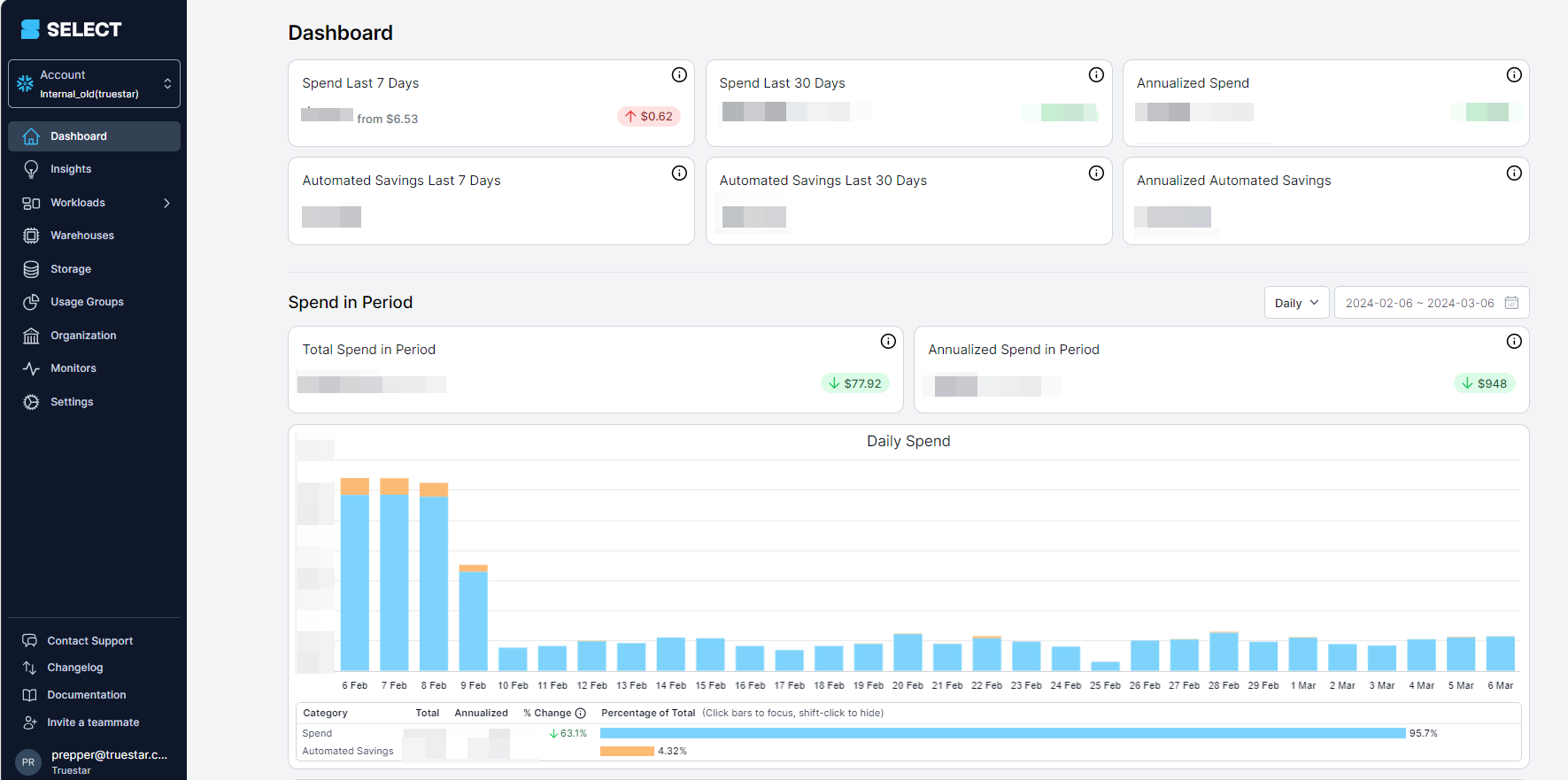
【Insights】
It identifies and informs you of the queries that carry a heavy cost burden. This makes it easy to decide where to start.
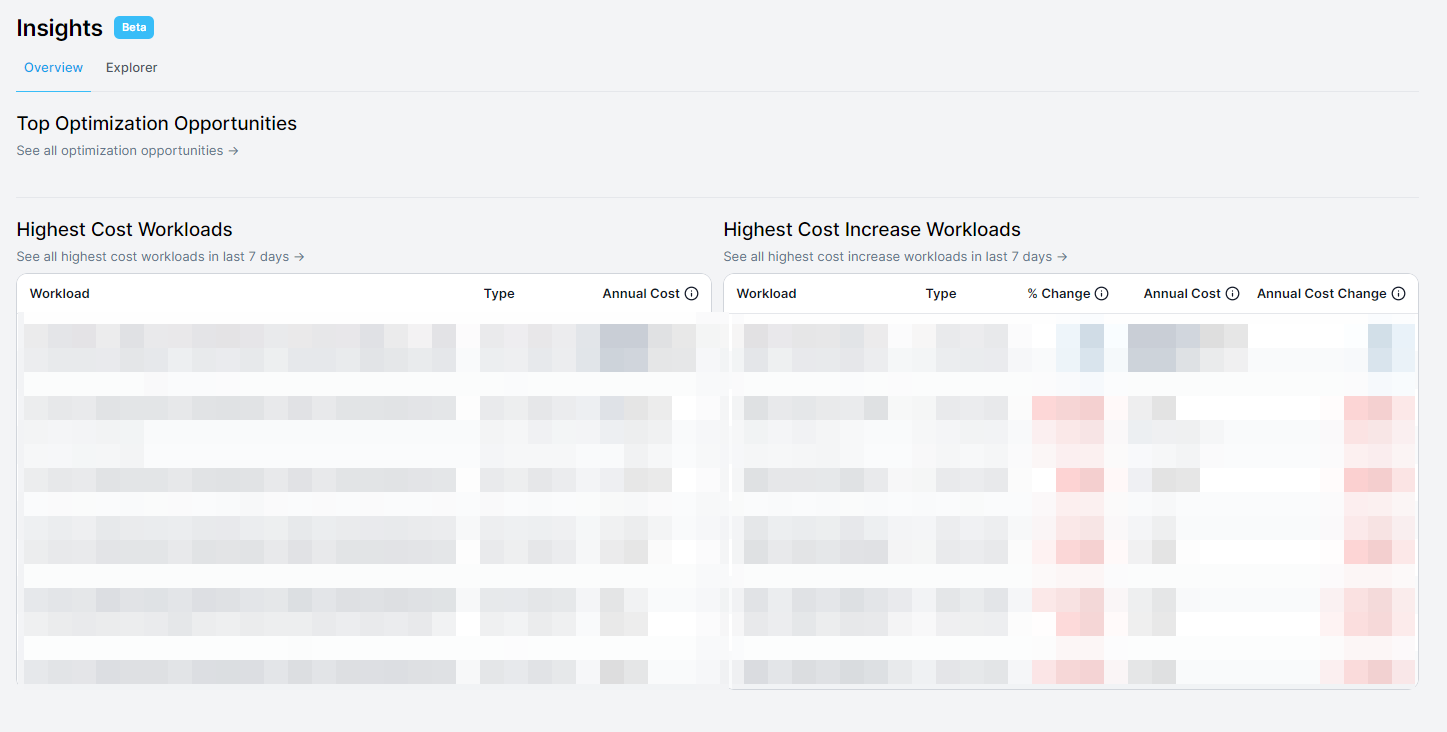
【Warehouses】
You can instantly check which warehouse is used frequently, and which queries are used frequently and take a long time, increasing the cost.
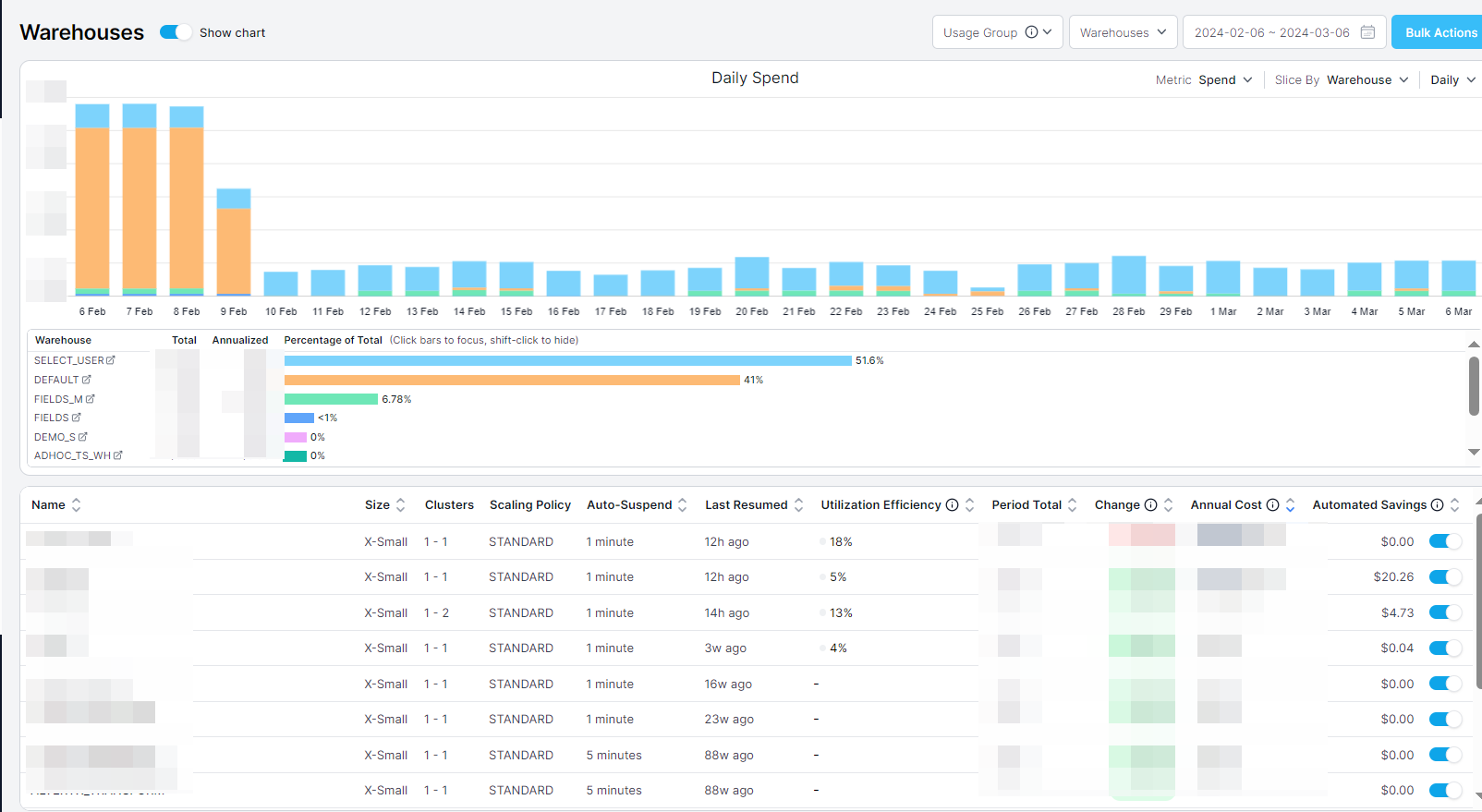
There are other things I could introduce, but I think you can intuitively understand that there is no benefit to each company developing a dashboard of this level on its own. Rather than spending time on this, it’s best for both parties to use SELECT to quickly identify waste and spend the freed-up time on other productive things!
By the way, as a benefit of visualization, you can quickly identify the queries that need to be reviewed and the frequency of queries, so visualization can lead to optimization.
- Benefits of Optimization
There certainly were. As I mentioned at the beginning.
During the 30-day free trial, I was able to fully judge whether there were benefits to the introduction in terms of financial cost from the "Automated Savings Last 7 days" and "Annualized Automated Savings (estimated savings for the next year based on actual performance)" on the dashboard screen introduced above.
In particular, as mentioned in the blog I introduced, the effect of the Automated Savings feature is immense, and the savings made here alone paid for the cost. Automated Savings, according to SELECT’s official description, is "Automated Savings monitors query workloads and suspends virtual warehouse clusters at the optimal time to reduce costs without impacting performance."
In addition to the fact that the benefits of optimization alone are enough reason to sign a contract, we decided to introduce it because we judged that there are also benefits from visualization.
4. About the Contract with SELECT
I will briefly summarize the information as of March 2024. Terms of Service | SELECT
1) You can choose between a monthly and an annual contract. Unless there is a request from the user, it will be automatically renewed.
2) The usage fee is set at a maximum of 3% of the annual Snowflake cost. However, there is a minimum of 30USD per month. When I confirmed directly with SELECT, this is the minimum amount per client. In other words, our company owns multiple accounts as an organization, but we only need to pay 30USD per month as an organization, not 30USD per account.
3) You can register multiple Snowflake accounts with one contract. You can easily switch accounts in the UI.
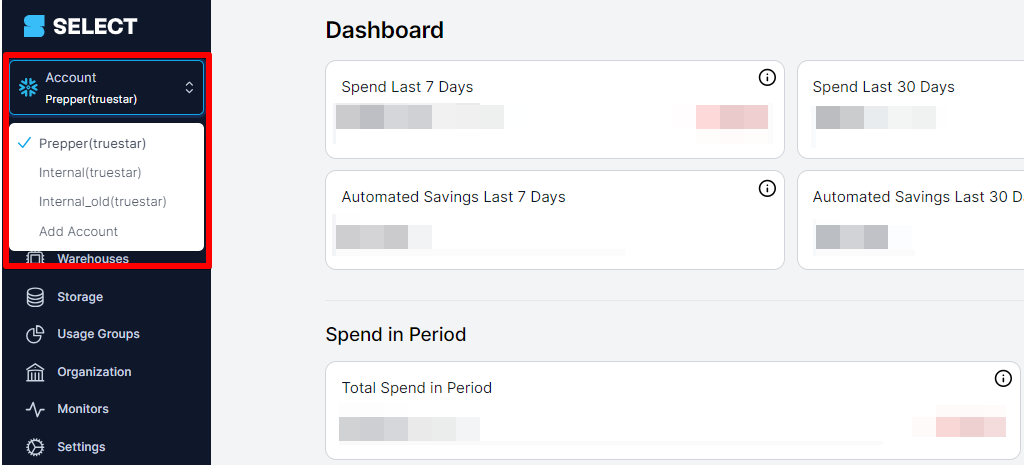
5. Recommended or Not Recommended Patterns
I will dare to write only the patterns that might not be recommended.
1) If your usage amount of Snowflake is small, the minimum monthly payment of 30USD is larger than the amount you can save in one month with Automated Savings.
-On the other hand, I don’t think people who pay a certain amount of money will have a savings amount smaller than the payment amount.
2) The people who benefit from Automated Savings are those who throw light queries at a high frequency rather than those who throw heavy queries at a low frequency.
-However, I think it’s a good idea to see if you can make up for it during the free period.
6. Let’s Try it Out for Now!
How was it?
For now, start a 30-day free trial, and during that time, check the quality of the visualization and the amount of money you can actually save. If there are benefits, I recommend a monthly contract first!
The URL for the free trial is here⇒Get Started | SELECT
Happy “SELECT”!!
See you in the next blog.







